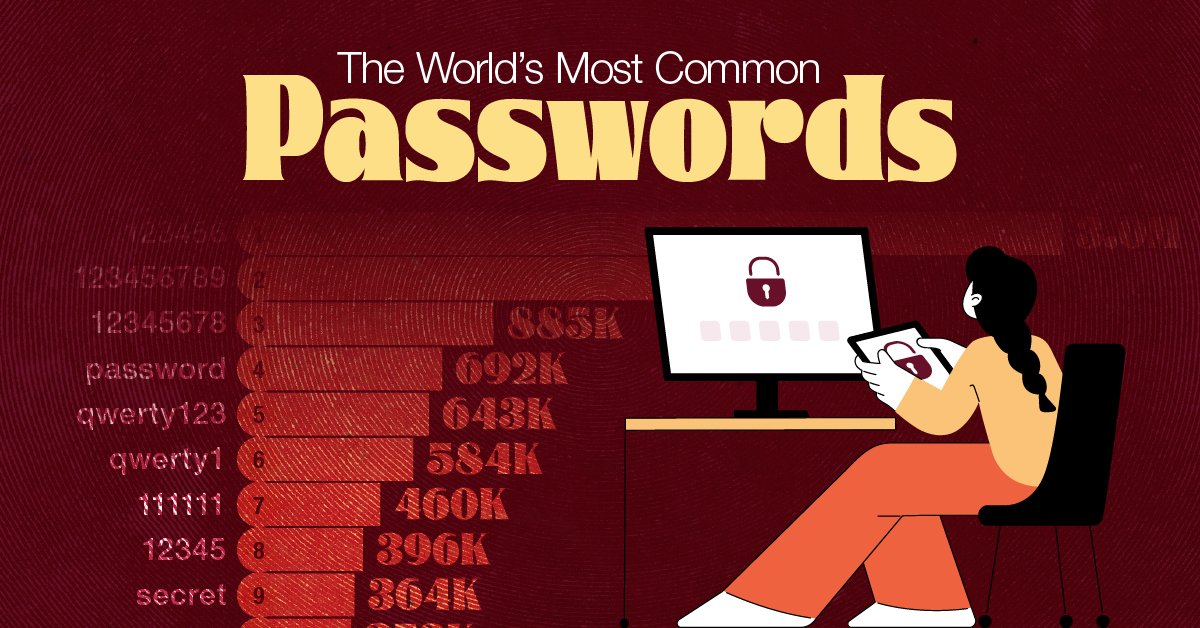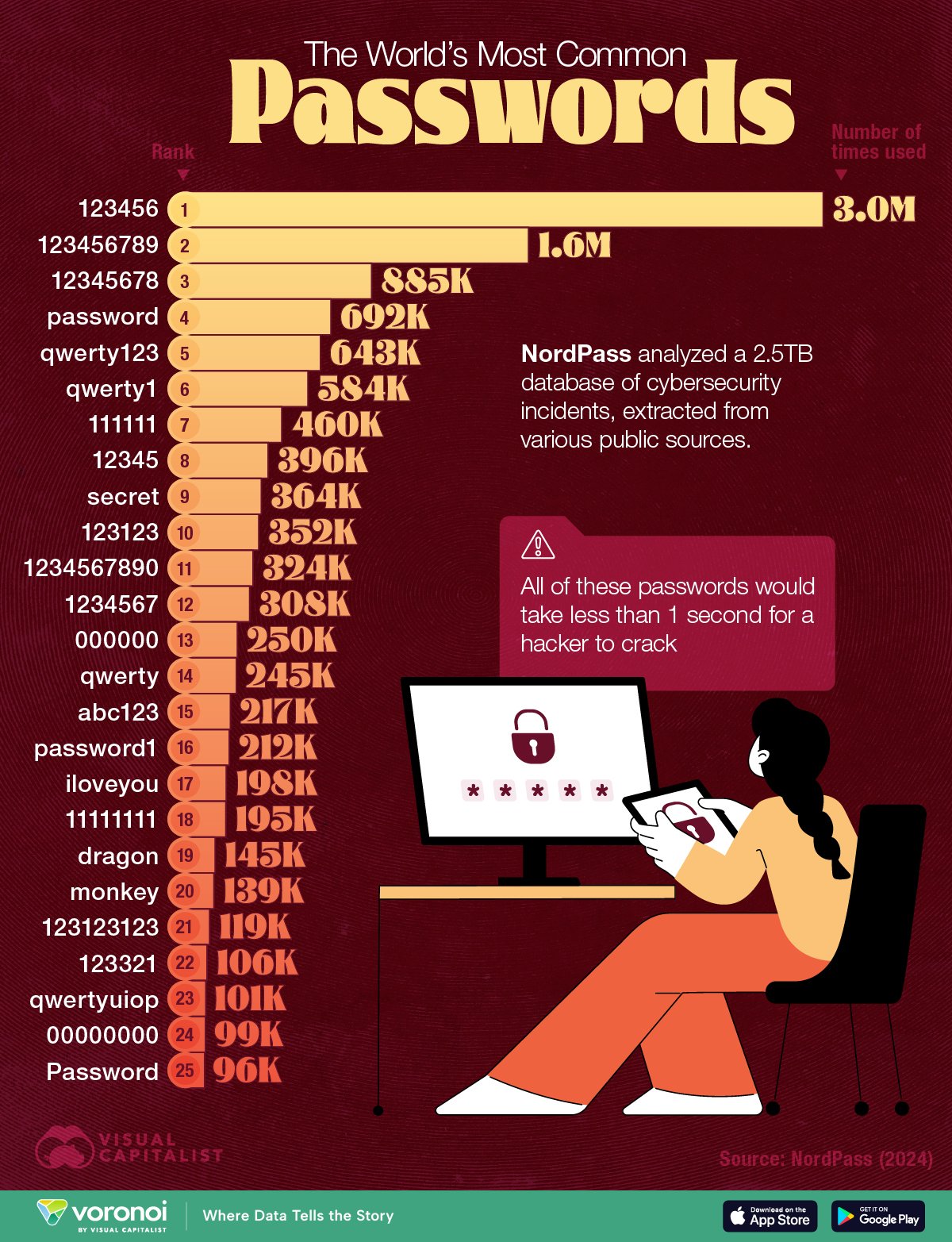Ranked: The World’s Most Common Passwords
This was originally posted on our Voronoi app. Download the app for free on iOS or Android and discover incredible data-driven charts from a variety of trusted sources.
Key Takeaways
- The most commonly used passwords are often some form of consecutive numeric sequence (e.g. 123456…)
- Adding letters and other characters to a password greatly increases its strength by expanding the possible combinations, making it exponentially harder to crack.
Most people are guilty of using a weak password at some point. But just how predictable can they be?
This infographic reveals the top 25 most commonly used passwords globally, from ‘123456’ to ‘password’.
Data & Discussion
The data for this visualization comes from NordPass, which analyzed the most frequently used passwords based on a 2.5TB database of credentials exposed by data breaches.
| Rank | Password | Number of times the password was used |
|---|---|---|
| 1 | 123456 | 3,018,050 |
| 2 | 123456789 | 1,625,135 |
| 3 | 12345678 | 884,740 |
| 4 | password | 692,151 |
| 5 | qwerty123 | 642,638 |
| 6 | qwerty1 | 583,630 |
| 7 | 111111 | 459,730 |
| 8 | 12345 | 395,573 |
| 9 | secret | 363,491 |
| 10 | 123123 | 351,576 |
| 11 | 1234567890 | 324,349 |
| 12 | 1234567 | 307,719 |
| 13 | 000000 | 250,043 |
| 14 | qwerty | 244,879 |
| 15 | abc123 | 217,230 |
| 16 | password1 | 211,932 |
| 17 | iloveyou | 197,880 |
| 18 | 11111111 | 195,237 |
| 19 | dragon | 144,670 |
| 20 | monkey | 139,150 |
| 21 | 123123123 | 119,004 |
| 22 | 123321 | 106,267 |
| 23 | qwertyuiop | 101,048 |
| 24 | 00000000 | 99,292 |
| 25 | Password | 95,515 |
Numbers Still Reign Supreme
The top password—“123456”—was used over 3 million times in the dataset analyzed by NordPass. In fact, six of the top 10 passwords are purely numeric, highlighting how common predictable number patterns remain.
These types of passwords are among the easiest for hackers to guess using brute-force attacks, taking a matter of seconds.
Keyboard Patterns and Simple Words
Along with numbers, users often rely on keyboard sequences like “qwerty” or common words like “password” and “secret.” While these may be easy to remember, they’re also easy to hack. Variations like “Password” or “password1” offer little improvement in security.
How to Create a Strong Password
According to NordPass, your password should be at least 20 characters long and include uppercase and lowercase letters, numbers, and special symbols (e.g. @#$%). Some browsers, such as Google Chrome, can also suggest a strong password for you.
Additionally, NordPass suggests that you never reuse passwords. If one account were to be compromised, other accounts that share the same password could also be at risk.
Learn More on the Voronoi App 
If you enjoyed today’s post, check out The Five Most Common Cybersecurity Mistakes on Voronoi, the new app from Visual Capitalist.